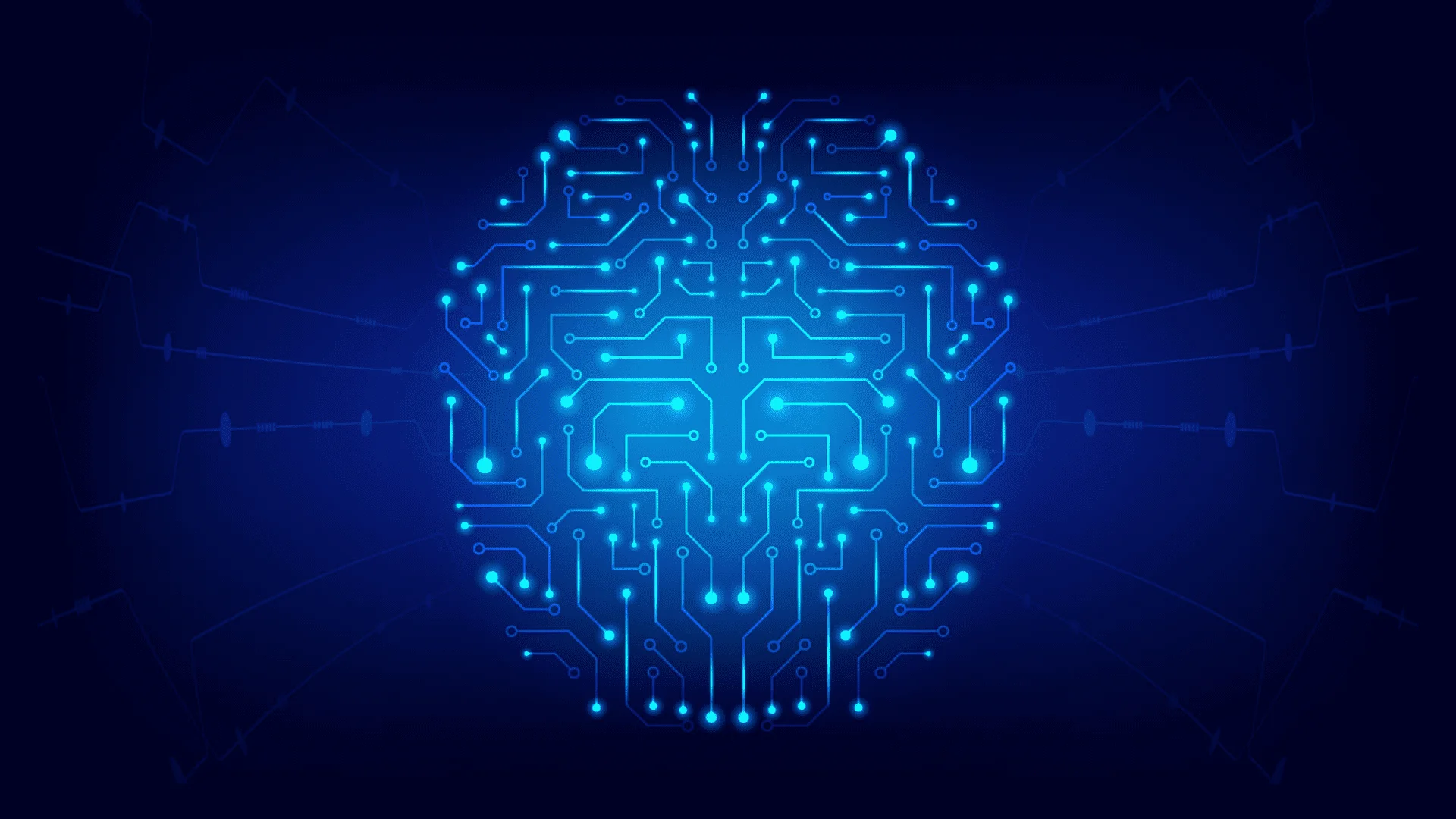How to Use Meta WhatsApp AI Chat for Image Generation and Messaging
The free artificial intelligence chatbot Meta AI is now available on all of Meta’s social media channels, including WhatsApp AI chat, Facebook, Instagram, and Messenger.
The CEO of Meta, Mark Zuckerberg, stated in a video that the assistant can create animations, answer questions, and provide “high-quality” photos.
According to Zuckerberg, the responses now include “real-time knowledge” from Microsoft’s Bing and Google.
The most recent huge language model from the business, called Meta Llama 3, was used to build Meta AI.
Because Meta AI integrates into the search bar of the Facebook, Instagram, WhatsApp, and Messenger apps, users can ask questions with ease that the new tool can answer.
What does it do?
Meta AI is comparable to other AI chatbots, such as Google’s Gemini or OpenAI’s ChatGPT. The tool states that it is useful for a “wide range of topics, from general knowledge to more specific questions.” This involves writing, making recommendations, and producing visuals.
Meta AI is available to users through their searches, chats, and feeds. Additionally, they have access to the communication history on Instagram and Messenger.
How can I use WhatsApp AI chat?
This guide explains how to activate the WhatsApp AI chat if you are among the select few who have early access.
First things first, confirm that your smartphone is running the most recent version of the WhatsApp software.
Next, just launch a group WhatsApp chat, enter “@” in the message field, and select “Meta AI.” You probably don’t have access if you can’t see the choice.
After that is finished, you can begin asking the chatbot questions or prompts. Enter them and press the send button. After that, the AI will perform its magic and show the response directly in the chat window.
Just swipe right on the AI’s message bubble, enter your follow-up, and send it off to continue the conversation.
It’s important to note that Meta AI can only comprehend and answer in English at this time. It can also only read and respond to messages that specifically include “@Meta AI.”
Naturally, as was already mentioned, not many people can currently use the AI chatbot. Even with the beta builds, there is still no assurance that you will see it, but your odds will probably be much higher.
How do I engage WhatsApp AI chat in a group?
In your WhatsApp group chats, you may utilize meta-AI to pose queries and receive responses. Both the messages you send to Meta AI and Meta AI’s answers will be visible to other users in the chat. Meta provides and oversees Meta AI as an optional service.
Messages from Meta Artificial intelligence (AI) creates AI and other characters in response to your requests by utilizing a meta service.
Only inquiries that specifically reference Meta AI will be read and answered by Meta AI. Because your private messages and conversations are still end-to-end encrypted, neither WhatsApp nor Meta are able to view or hear them.
WhatsApp will now feature real-time AI image generation, thanks to Meta.
Meta is making real-time AI image generation available in beta for US WhatsApp users. In a Meta AI conversation, as you start typing a text-to-picture prompt, you’ll see that the image updates as you keep adding specifics about the kind of material you want to produce.
How does it work?
The procedure is simple: the AI begins to picture whatever users enter into their WhatsApp chat, be it a scene, an item, or an abstract idea. The image gets increasingly complex as additional information is provided. Since there is so much room for creativity and personalization, each image that is produced is unique from what the user originally submitted.
This contrasts with existing picture-generating models, such as OpenAI’s Dall-E 3, which generates an image based on instructions after receiving the user’s final prompt.
How can I disable it?
According to Meta, there is no way to remove Meta AI from searches. Navigating to Settings → Chats → Show Meta AI Button on WhatsApp will allow you to hide the new button. It’s still in the search bar, though. It is possible to mute answers in other apps. When I asked the AI chatbot how to turn it off, I received several inaccurate responses that included directions for settings that didn’t exist and that didn’t function.
Availability of WhatsApp AI Chat
The WhatsApp AI chat is presently being phased in by Meta, with the main objective being to gather user feedback to enhance its functionality. While there isn’t an official timeline for WhatsApp AI Chat’s wider rollout, encouraging comments imply that it might happen soon.
Meta AI chatbot features
Numerous fascinating features of the Meta AI chatbot improve your WhatsApp experience.
Conversational AI:
Have light discussions about a range of subjects with the AI. It can provide you with enlightening answers, address all of your inquiries, and even keep up a fun and interesting conversation.
Help with searching:
Do you need to locate information fast? Utilize the app’s built-in search feature, the WhatsApp AI chat. You just need to ask queries; the AI will search the internet for pertinent responses, saving you the trouble of juggling many apps.
Image generation:
Use the image generation feature of the WhatsApp AI assistant to unleash your creativity. Give the AI a detailed description of the image you have in mind, and it will use deep learning to create a unique replica.
Note: Meta AI is still under development, so its capabilities may change over time.
Curious about how you can enhance the customer experience on your website or app by integrating the chatbot? Let’s chat!
In conclusion, strong AI interactions are made possible by WhatsApp’s Meta AI chatbot. You can converse, pose queries, and take pictures. WhatsApp develops into a sophisticated messaging service with regular updates. With WhatsApp AI, expect enhanced communication.